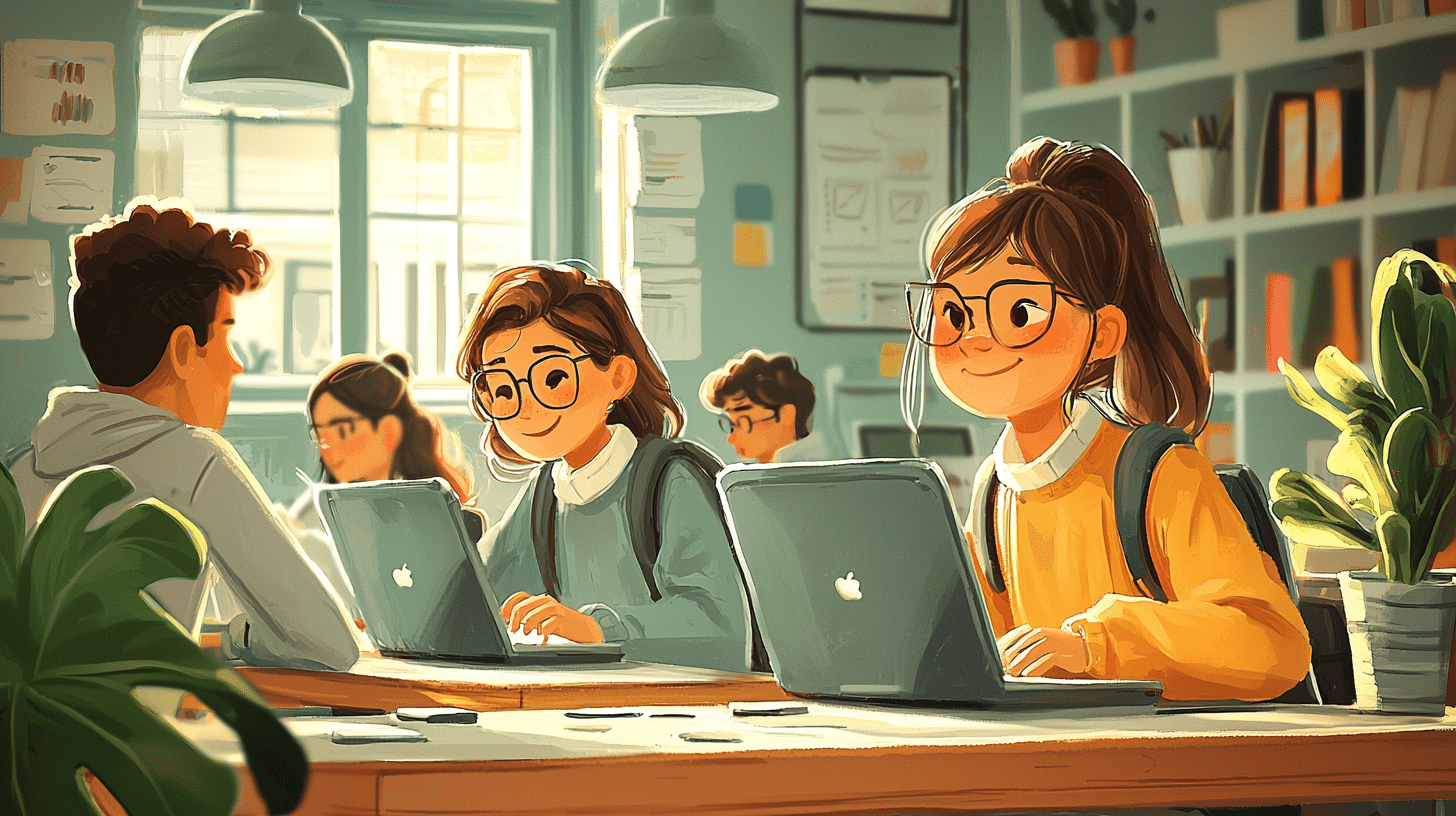The internet has become an integral part of our daily lives, connecting us to information, communication, and entertainment. However, along with its benefits, there are also risks associated with using the internet, especially if one is not aware of safety practices. For those learning Tagalog, knowing how to talk about internet safety is crucial. This article will provide you with essential Tagalog words and phrases related to internet safety, helping you navigate online spaces more securely.
Basic Vocabulary for Internet Safety
Before diving into specific phrases and sentences, it’s essential to familiarize yourself with some basic Tagalog vocabulary related to the internet and safety.
1. **Internet** – **Internet**
2. **Safety** – **Kaligtasan**
3. **Password** – **Password**
4. **Privacy** – **Pribasya**
5. **Security** – **Seguridad**
6. **Virus** – **Virus**
7. **Hacker** – **Hacker**
8. **Account** – **Account**
9. **Personal Information** – **Personal na Impormasyon**
10. **Scam** – **Scam**
Common Phrases for Internet Safety
Understanding basic vocabulary is the first step, but it’s also important to know how to use these words in everyday conversations. Here are some common phrases that you might find useful:
1. **Keep your password safe.**
– I-safe ang iyong password.
2. **Do not share your personal information online.**
– Huwag ibahagi ang iyong personal na impormasyon online.
3. **Be cautious of online scams.**
– Mag-ingat sa mga online scam.
4. **Update your security settings regularly.**
– I-update ang iyong mga setting sa seguridad nang regular.
5. **Install antivirus software.**
– Mag-install ng antivirus software.
6. **Enable two-factor authentication.**
– I-enable ang two-factor authentication.
Discussing Specific Internet Threats
When discussing internet safety, it’s crucial to know how to talk about specific threats and how to protect oneself from them. Here are some useful phrases and sentences for this purpose:
1. **Phishing**
– **Phishing** is a type of scam where attackers trick you into giving out personal information.
– Ang **phishing** ay isang uri ng scam kung saan niloloko ka ng mga attacker upang makuha ang iyong personal na impormasyon.
2. **Malware**
– **Malware** is harmful software that can damage your computer or steal your information.
– Ang **malware** ay mapanirang software na maaaring makasira sa iyong computer o magnakaw ng iyong impormasyon.
3. **Ransomware**
– **Ransomware** is a type of malware that locks your files and demands payment for their release.
– Ang **ransomware** ay isang uri ng malware na nagla-lock ng iyong mga file at humihingi ng bayad para sa kanilang paglaya.
Protecting Your Online Identity
Your online identity is crucial, and protecting it should be a priority. Here are some phrases to help you discuss ways to safeguard your online identity:
1. **Use strong passwords.**
– Gumamit ng matibay na mga password.
2. **Do not reuse passwords across different accounts.**
– Huwag gamitin muli ang mga password sa iba’t ibang account.
3. **Monitor your accounts for suspicious activity.**
– I-monitor ang iyong mga account para sa mga kahina-hinalang aktibidad.
4. **Be careful when clicking on links in emails.**
– Mag-ingat sa pag-click ng mga link sa mga email.
5. **Check the website’s URL before entering personal information.**
– Suriin ang URL ng website bago maglagay ng personal na impormasyon.
Talking About Privacy Settings
Privacy settings are essential for maintaining your online security. Here are some useful phrases for discussing privacy settings in Tagalog:
1. **Adjust your privacy settings to limit who can see your information.**
– I-adjust ang iyong mga setting sa pribasya upang limitahan kung sino ang makakakita ng iyong impormasyon.
2. **Review the privacy policies of websites you visit.**
– Suriin ang mga patakaran sa pribasya ng mga website na iyong binibisita.
3. **Set your social media profiles to private.**
– I-set ang iyong mga profile sa social media sa pribado.
4. **Be mindful of what you share on social media.**
– Maging maingat sa kung ano ang iyong ibinabahagi sa social media.
Practical Conversations About Internet Safety
It’s one thing to know the vocabulary and phrases, but it’s another to use them in practical conversations. Here are some example dialogues that can help you understand how to use these words and phrases in context:
**Dialogue 1: Discussing Password Safety**
Person A: Ano ang ginagamit mong password para sa iyong email?
Person B: Iba-iba ang aking mga password para sa bawat account. Mahalaga na ligtas ang iyong password.
Person A: Paano mo pinapanatiling ligtas ang iyong mga password?
Person B: Gumagamit ako ng password manager at hindi ko ibinabahagi ang aking mga password kahit kanino.
**Dialogue 2: Talking About Online Scams**
Person A: Nakakatanggap ako ng maraming email na mukhang kahina-hinala. Ano ang dapat kong gawin?
Person B: Huwag mag-click ng mga link sa mga email na iyon. Maaari silang maging phishing scam.
Person A: Ano ang phishing scam?
Person B: Ito ay isang uri ng scam kung saan niloloko ka nila upang makuha ang iyong personal na impormasyon.
Emergency Situations
In case you encounter an emergency related to internet safety, it’s important to know how to communicate effectively. Here are some phrases that might come in handy:
1. **My account has been hacked.**
– Na-hack ang aking account.
2. **I think my computer has a virus.**
– Sa tingin ko may virus ang aking computer.
3. **I received a suspicious email.**
– Nakatanggap ako ng kahina-hinalang email.
4. **Can you help me report this scam?**
– Maaari mo ba akong tulungan i-report ang scam na ito?
Resources and Support
Knowing where to find resources and support is also crucial for maintaining internet safety. Here are some phrases to help you seek help:
1. **Where can I find more information about internet safety?**
– Saan ako makakahanap ng karagdagang impormasyon tungkol sa kaligtasan sa internet?
2. **Is there a hotline for reporting cybercrimes?**
– Mayroon bang hotline para sa pag-uulat ng cybercrimes?
3. **Can you recommend a good antivirus software?**
– Maaari mo bang irekomenda ang magandang antivirus software?
4. **Are there any online tutorials on how to protect my privacy?**
– Mayroon bang mga online tutorial kung paano protektahan ang aking pribasya?
Conclusion
Understanding and discussing internet safety is essential in today’s digital age. For Tagalog learners, knowing the right vocabulary and phrases can help you navigate the online world more securely. By familiarizing yourself with these words and phrases, you’ll be better equipped to protect your personal information, recognize online threats, and seek help when needed. Remember, the key to internet safety is awareness and proactive measures. Stay safe online!